BurgerPrints platform gives you many features for upsell. Some of them are creating promotions such as free shipping and price discount to help you convince customers to buy more. Let’s see how to create these promotions for your store.
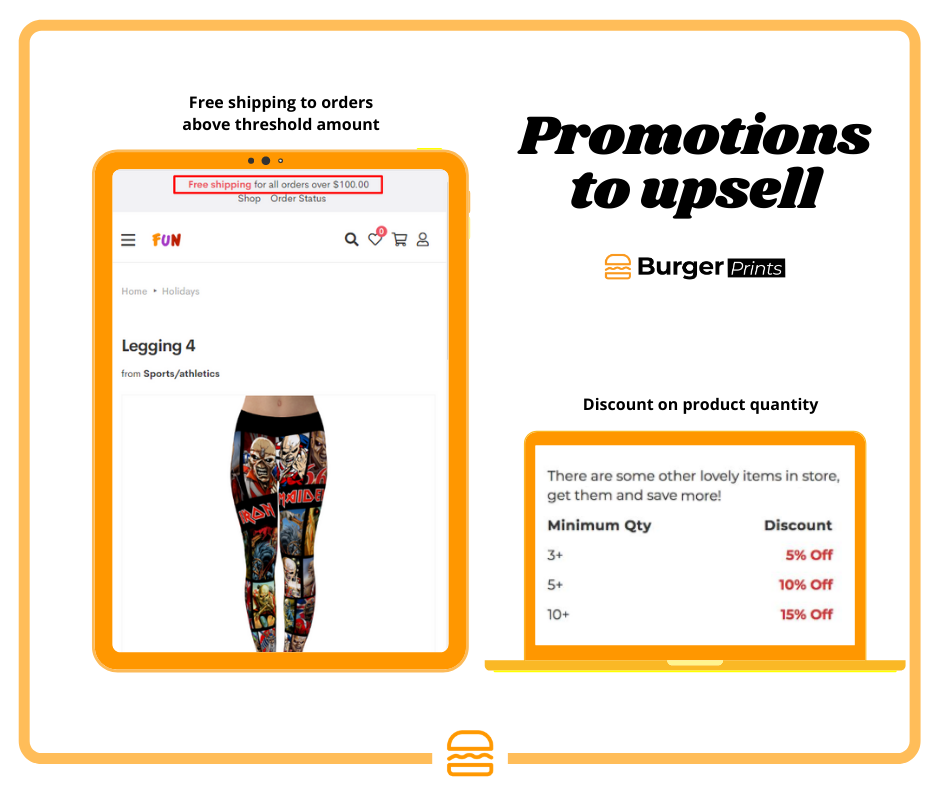
To setup promotions, first you need to go to Domains -> click on Details of your custom domain -> Promotions.
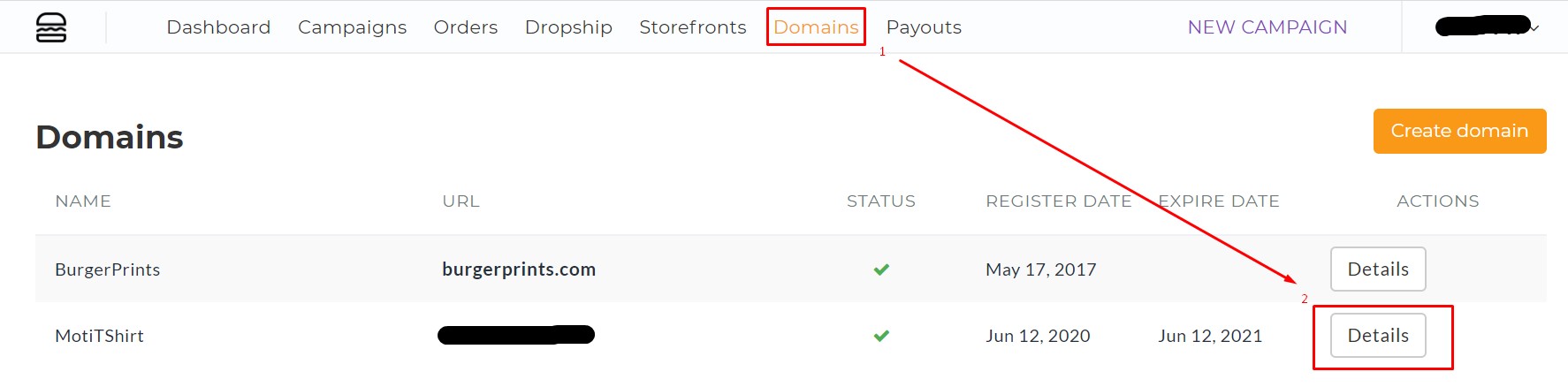
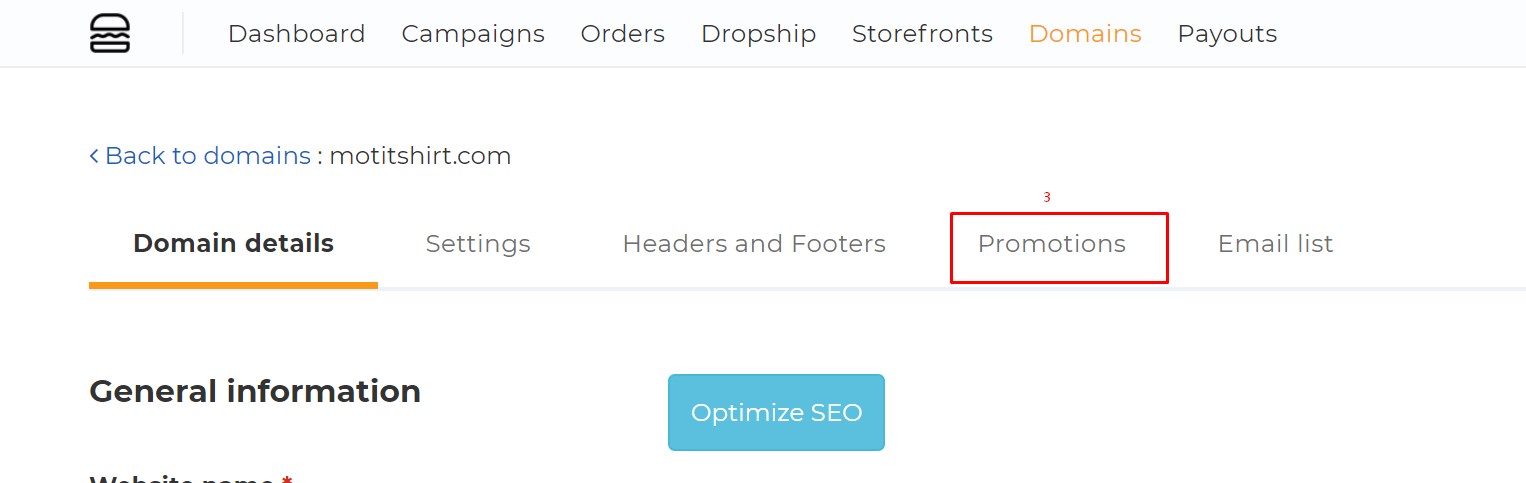
Discount setting – Discount according to the number of products in the order
In the Discount setting section, click the button on the right to turn the status into blue -> set the Minimum Qty and Discount -> click Save change.
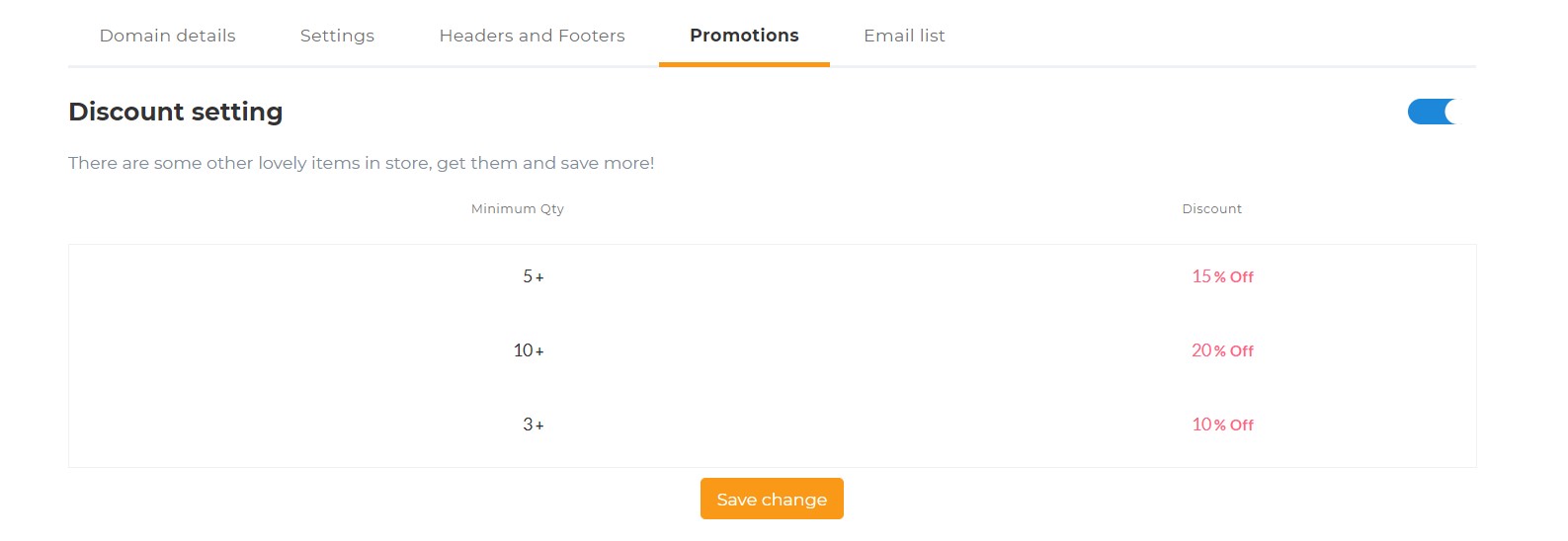
Free shipping
BurgerPrints platform allows Print on Demand sellers install free shipping promotions for orders over a minimum value or free shipping per campaign on the store.
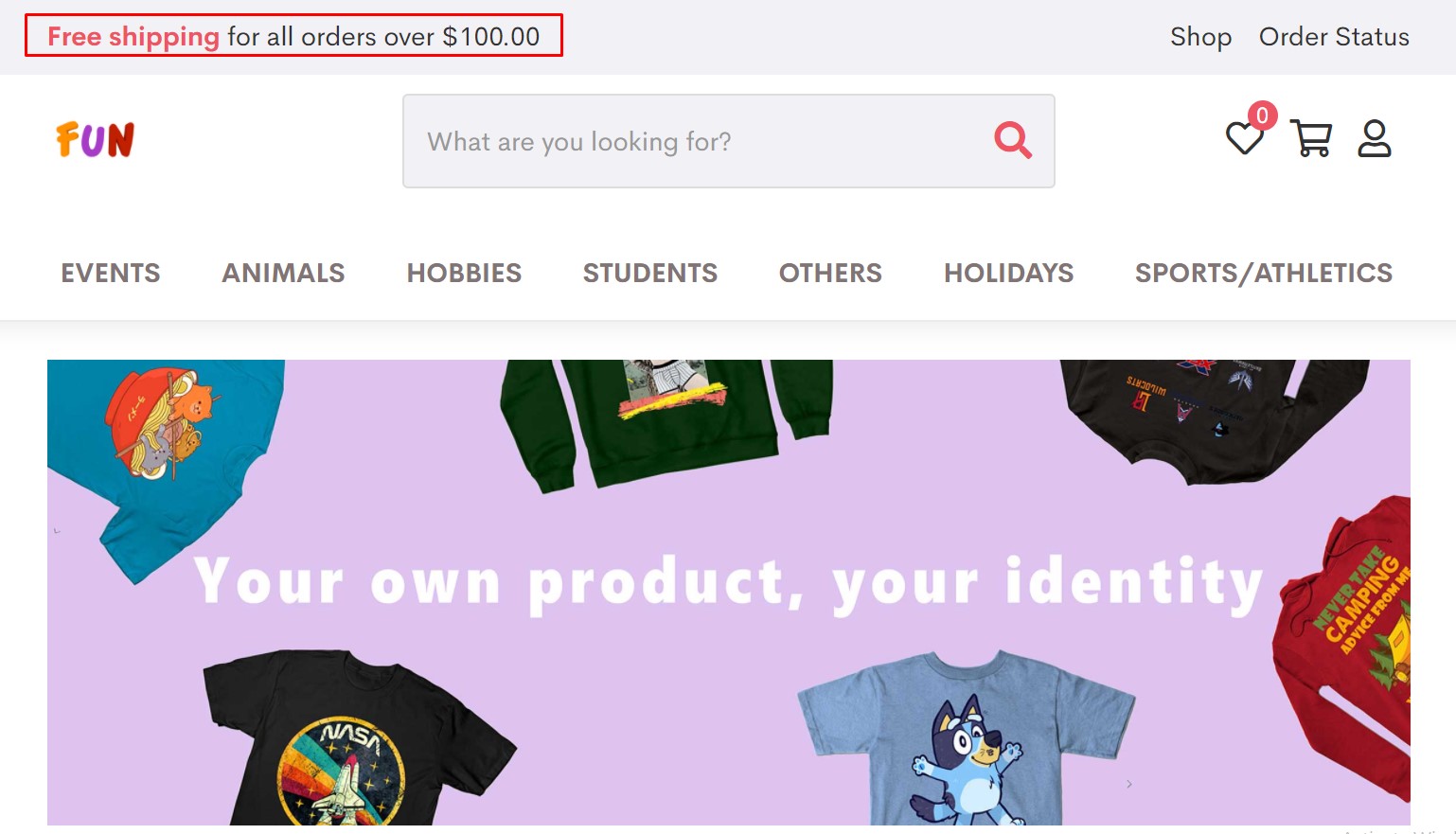
Set up free shipping with orders above minimum value: In the Free shipping section, enter the threshold of orders then click the Status button to turn it into blue.
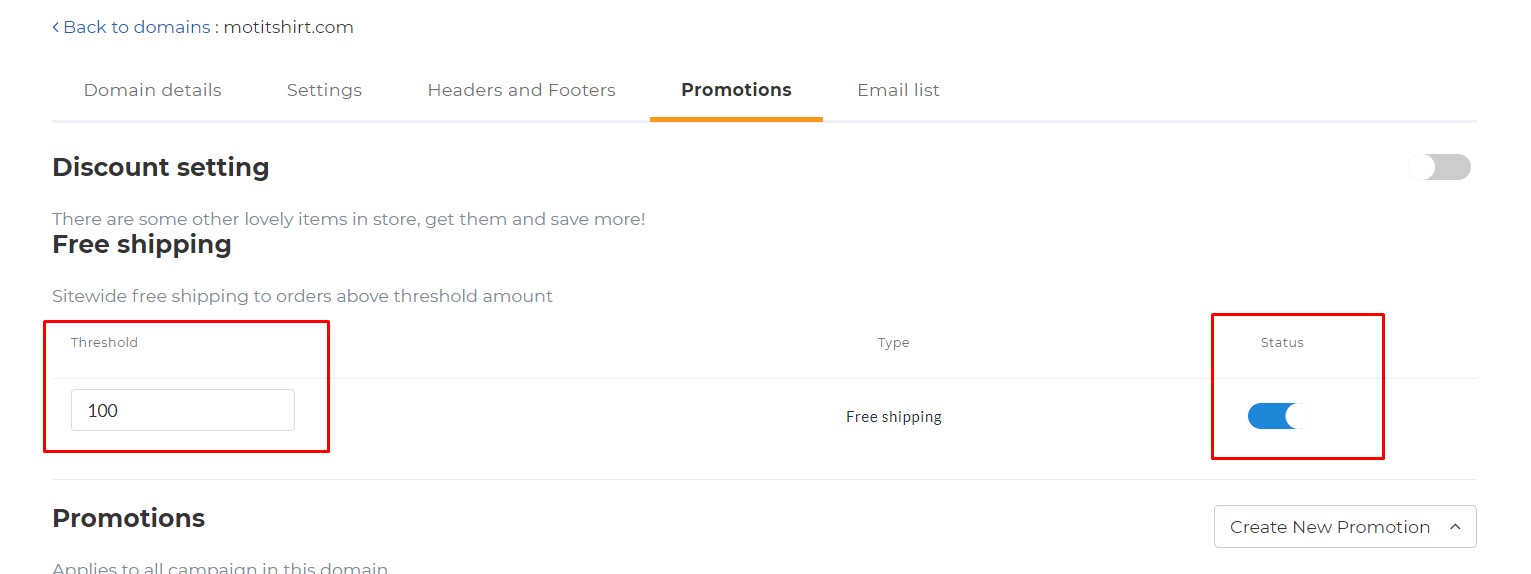
Set up free shipping for all campaigns: In the Promotions section, enter the promotion ID -> select Freeship -> select the Expiration date -> click Add Discount.
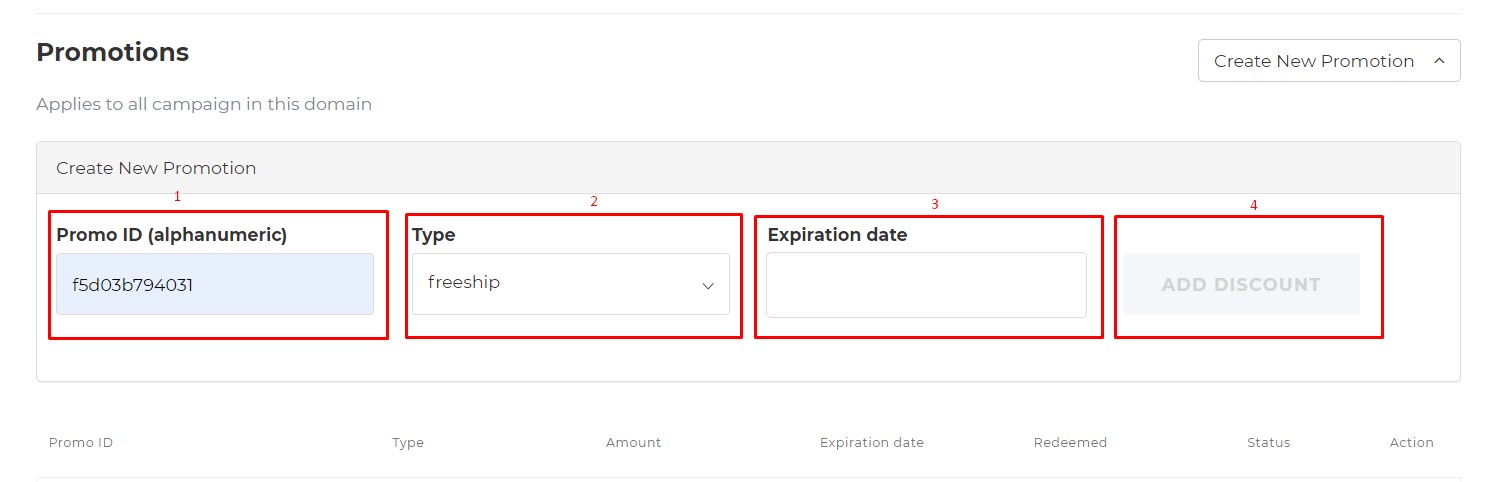
Promotions – Discount on the selling price of products
In the Promotions section, enter the code of the promotion -> select Discount -> select the expiration date -> select a discount (according to % of the selling price or a fixed rate) -> click Add Discount.

Above are some ways to install free shipping promotions or product discounts that sellers can apply to their store to increase upsell efficiency. Hope this can help and good luck to all sellers!

