Mugs is one of the popular and top selling products with Print on Demand sellers. Regardless of which niche you’re selling, mug products with unique designs should be a great idea for your online store.

Types of mugs at BurgerPrints
Normal mugs
Material: 100% ceramic
Size: 11oz (~324.5 ml)
Details: There are 2 colors, white and black. In addition, sellers can choose the the other colors for the print area.
Color changing mugs
Material: 100% ceramic
Size: 11oz (~324.5 ml)
Details: The mug can change the image color when temperature changes. Under normal conditions, the color changing mugs is black. But when you pour warm water into the mug, the designs printed under the thermal glaze will appear, bringing surprises to the user.

How to create mug campaigns at BurgerPrints
Step 1: click Campaign -> + New campaign -> Apparel
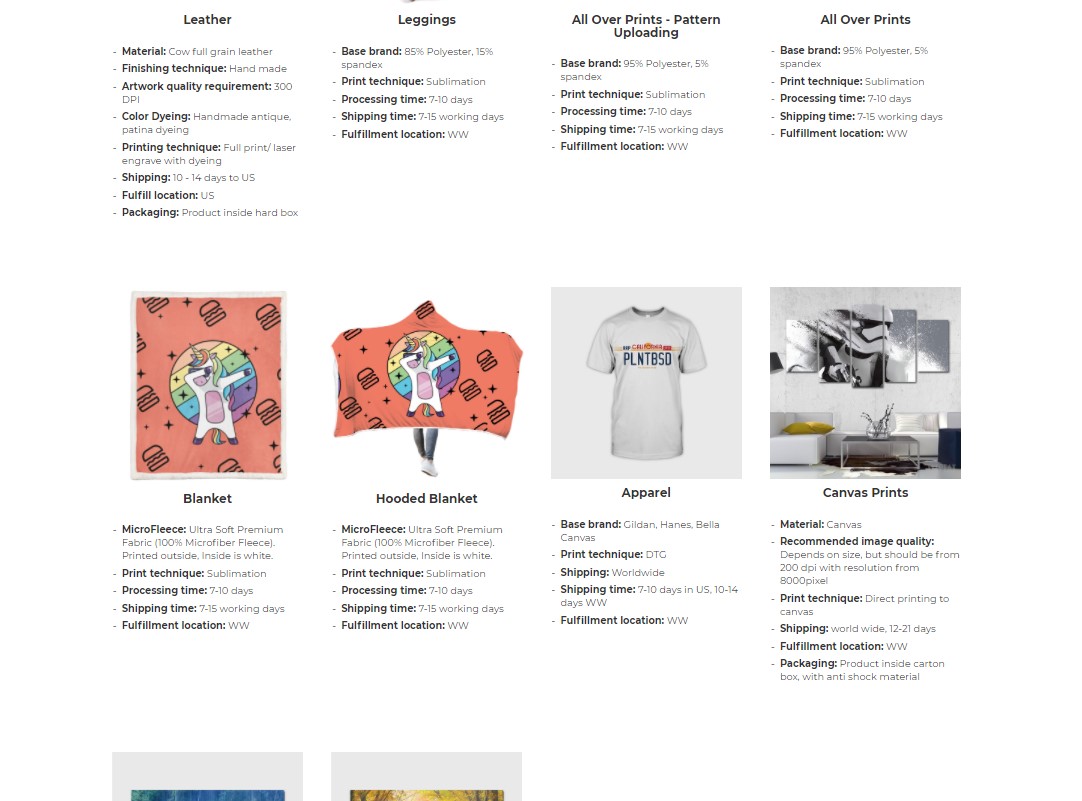
Step 2: Click ‘Add product’ -> Gifts & Lifestyle -> Ceramic mugs – Normal/ Ceramic mugs – Color changing -> Done.
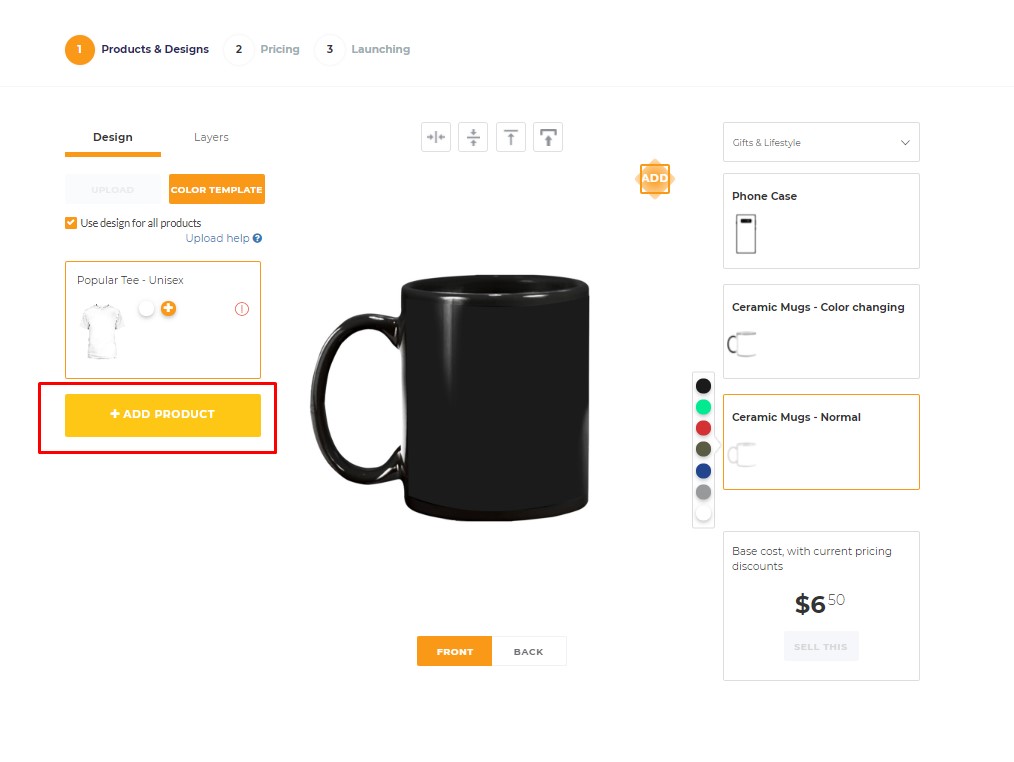
Or you can click on the Budget Friendly tab on the right -> select Gifts & Lifestyle -> Ceramic mugs – Normal/ Ceramic mugs – Color changing ->Add.
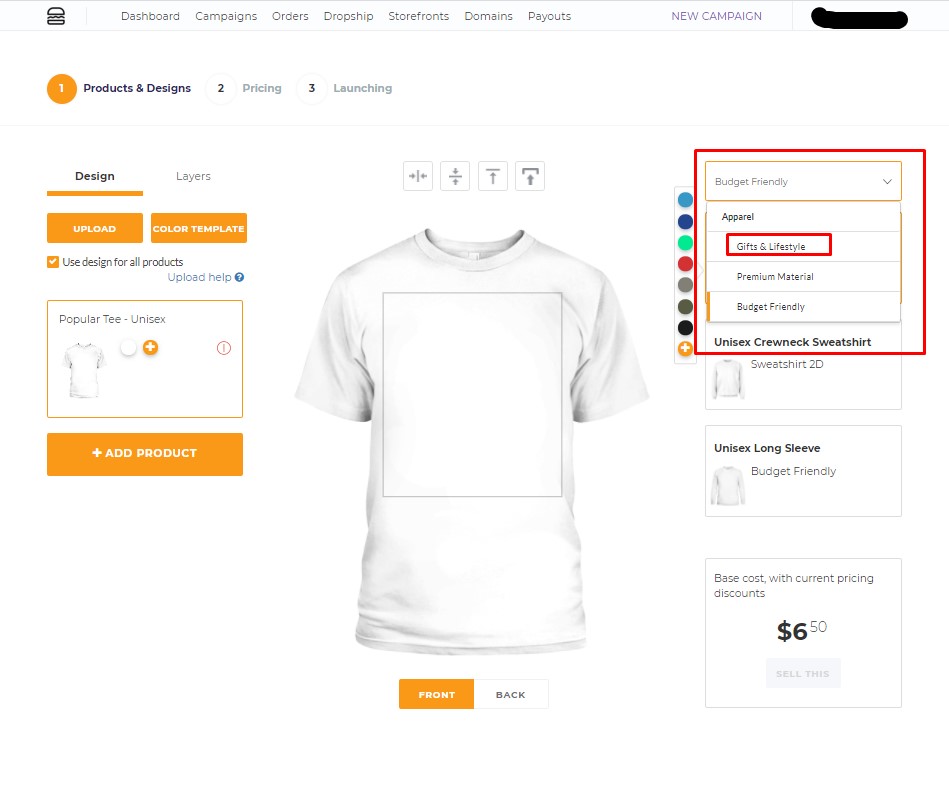
Step 3: Upload design and edit placement on mockup.
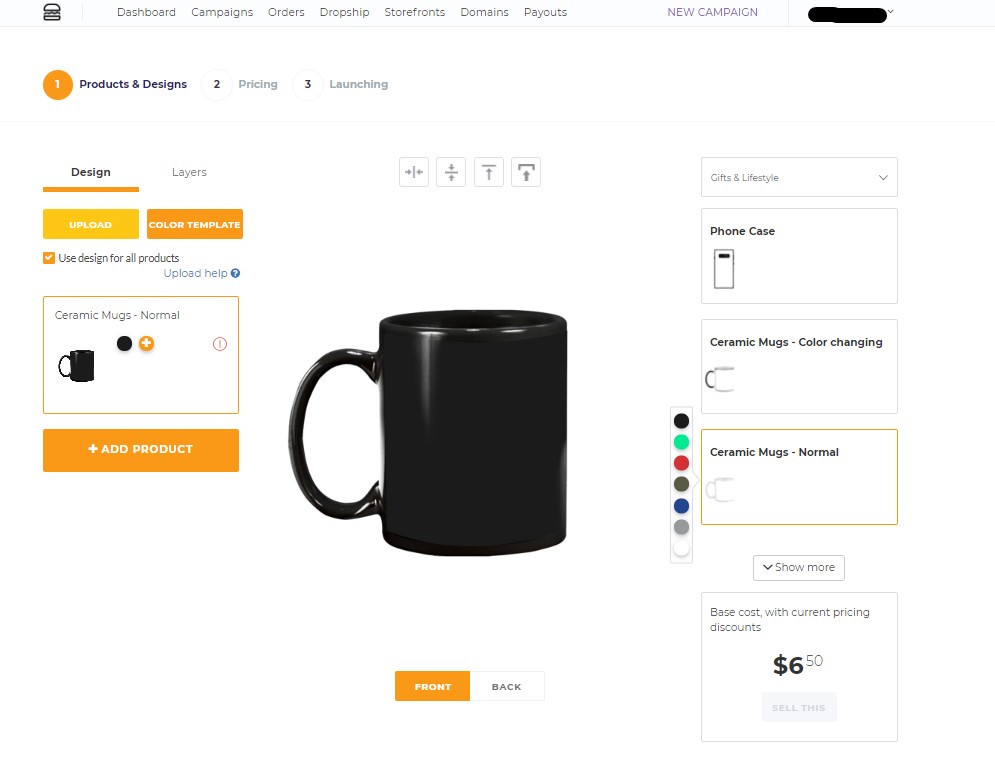
Step 4: Click Sell this -> set the ‘Sale price’ -> add campaign descriptions -> Launch/Dropship only.
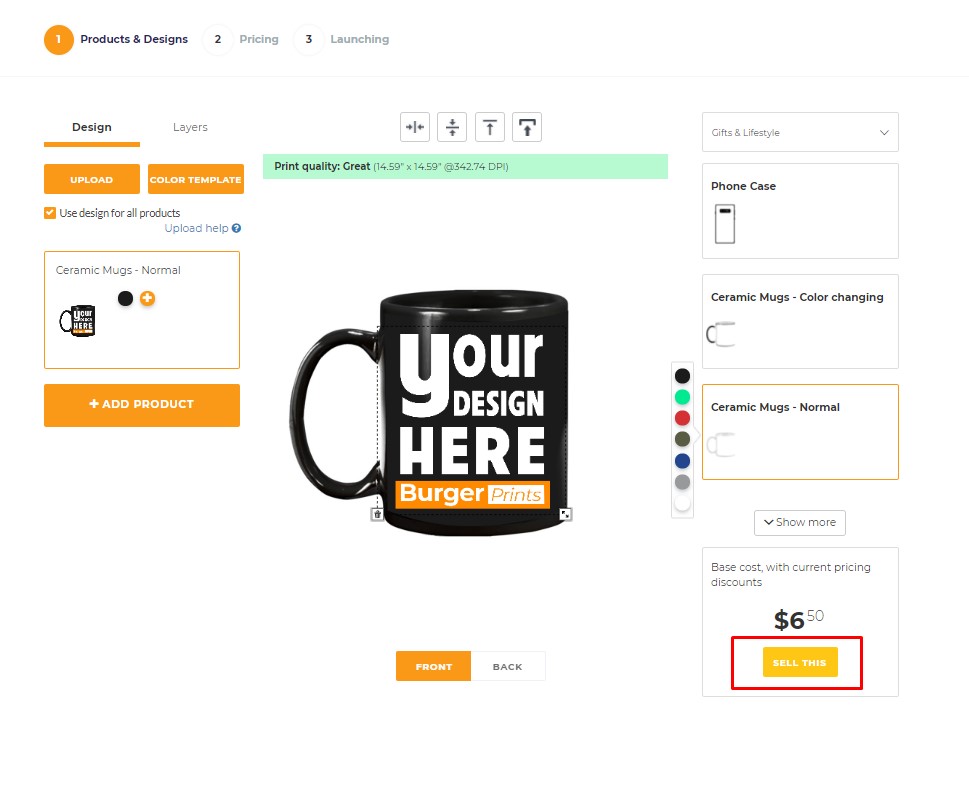
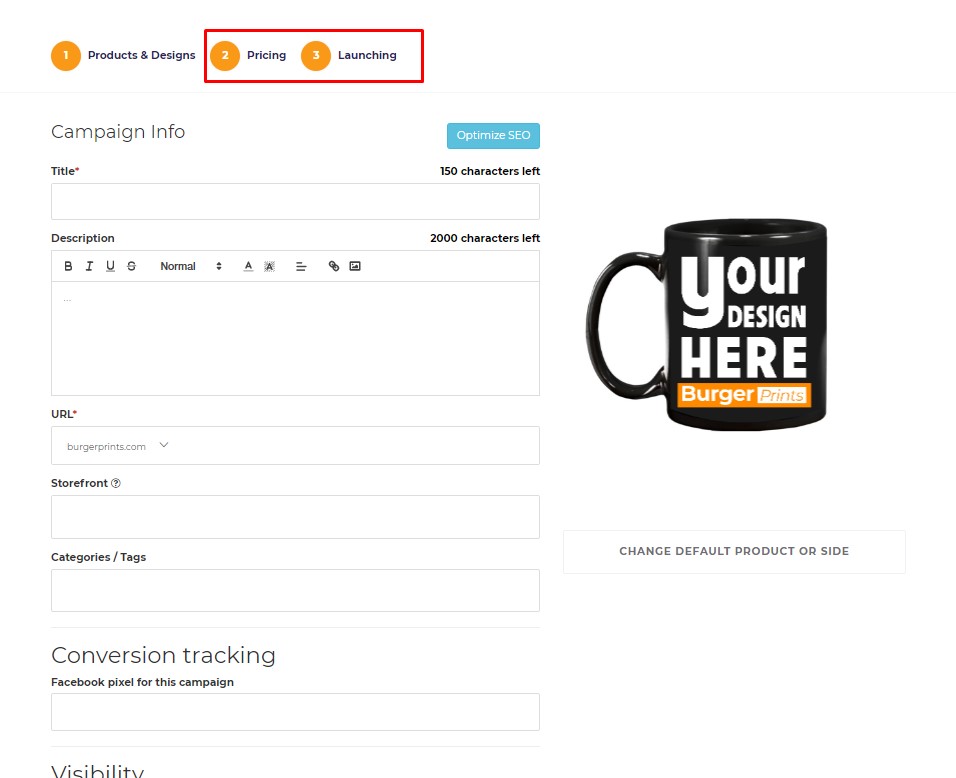
In addition, sellers can fulfill the mugs at BurgerPrints by uploading a CSV file or connecting to your store via API.
Above are some information for sellers about mug products at BurgerPrints. Start creating campaign with BurgerPrints here.

